I have not had time to put in any behind the scenes time with the iPad so what you see is my steady growth using this versatile and revolutionary new portable art tool. Here are pieces from my 3rd and 4th life drawing sessions drawing on an iPad with Brushes app.
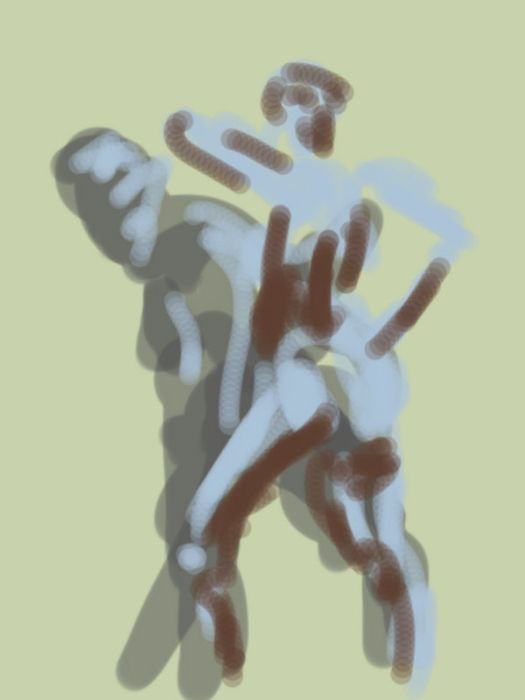
One minute poses using a wide watercolor effect. You draw directly on the glass with fingertips and can quickly change the color, texture, saturation, transparency and width of the drawing tip.
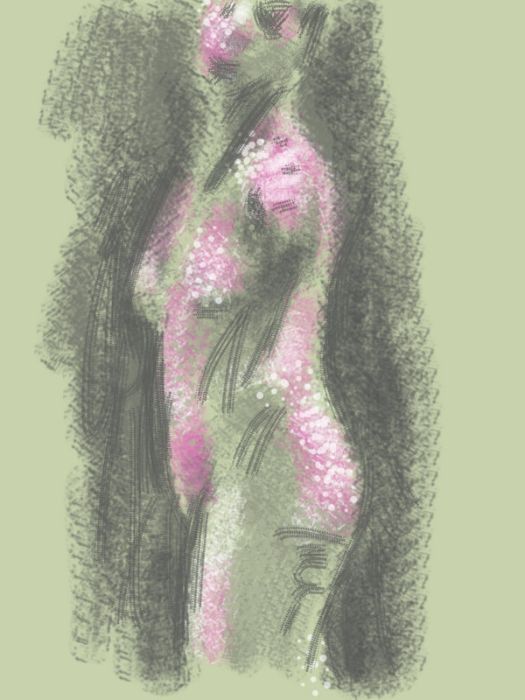
Five minute pose using pastel effects.
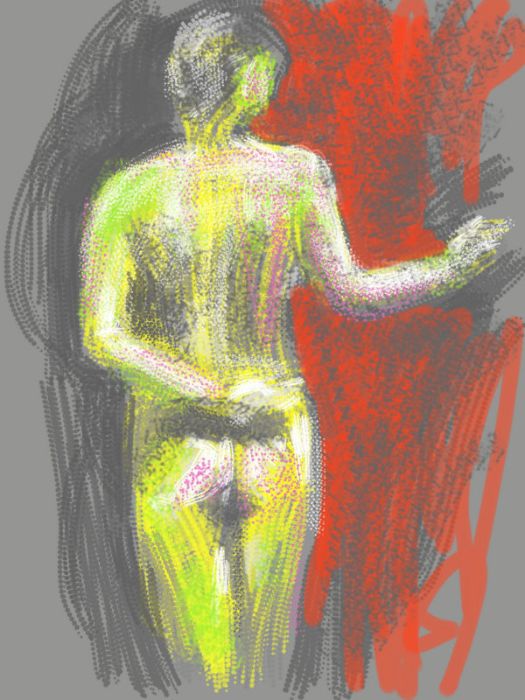
10-15 minute pose using a wide “pastel” effect on dark “paper”.

30 minute pose brings my 3rd session drawing with the iPad to an exciting close. I don’t even have to spray these “pastel’ puppies when I get home. Cute!!

In my 4th drawing session, we had an older gentleman and here I started my 1 minute pose with a watercolor approach.
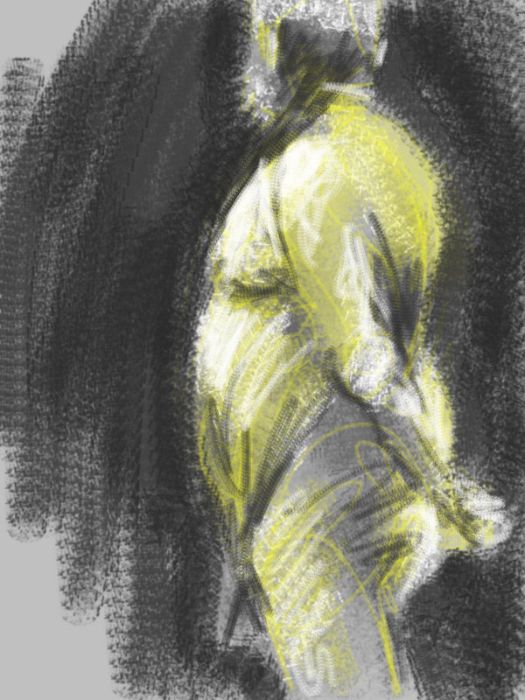
10 minute pose with a heavy pastel effect.
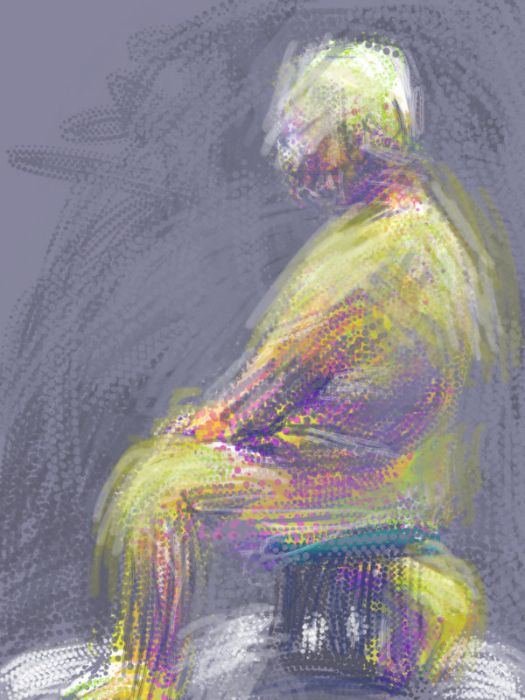
20 minute pose playing with lots of chunky drawing textures and many layers of color.
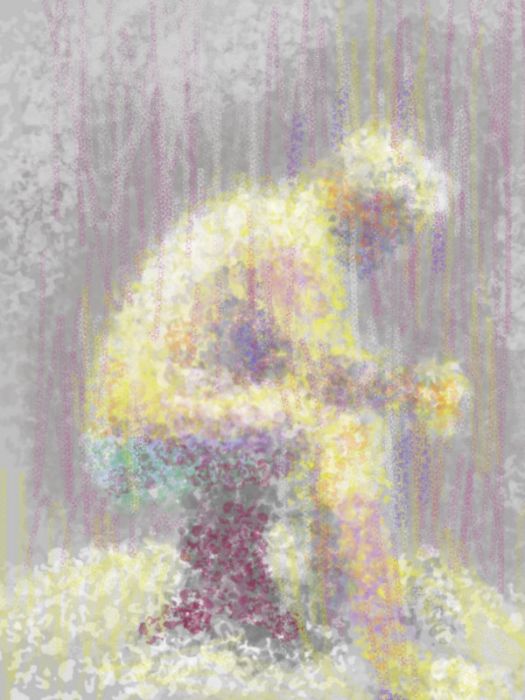
30 minute pose using a wide sponge effect and may shimmering layers of colors to create this quick life painting.
Drawing with the iPad is currently the most exciting and rewarding art I am creating right now. I’ve been completely immersed in expanding my figurative art site since the beginning of January, adding 65 new artists since Jan 4. I’ve also had a demanding job of getting my hard to house brother moved so I’ve been off the blog radar lately but hopefully am back in the saddle now.
Till next time, cheerio!
(By the way, at this early stage of digital painting, I was using only my fingers and only one layer. I had not yet discovered the magic of working in layers and using a stylus of some kind.)
Published on: Feb 16, 2011

Paula,
Do you use a stylus for your iPad drawings, or fingers only? I’m thinking of getting an iPad 2 when they become avaiable here in the UK, and art and music applications are what I’m mainly interested in. I’ve used Brushes on my iPhone, but I’d really like the extra space that an iPad would provide.
I just used my finger, have not tried a stylus. It works very well with just fingers. I’m sure you’ll LOVE the bigger space, have not tried the phone version myself but probably will. It’s better than nothing if the sketching mood hits.