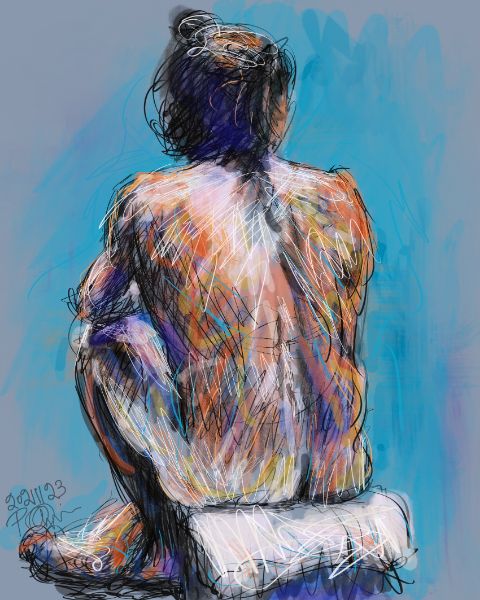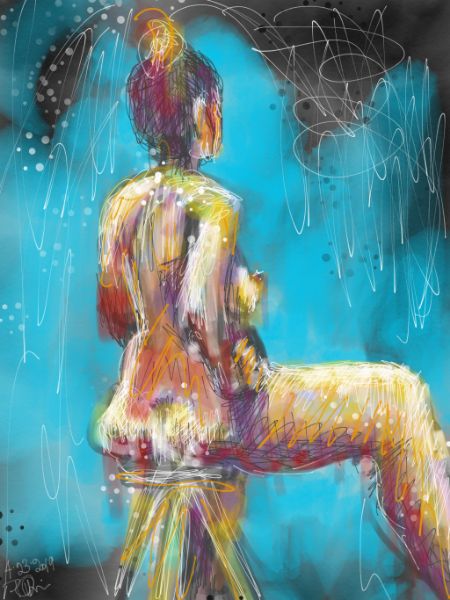Life Drawing
Life drawing and drawing from direct observation is central to my art practice. I favor digital life drawing over just sketching on paper because I can be in full painting mode! WOW! Layers of color, texture, line, all laid down in 1 to 30 minutes, creating some very nice, loose, explosively colorful drawings which can be printed up nice and large. So many textures and tool to pick from, all on the fly! For digital life drawing on iPad Pro I use PROCREATE.
I’ve been attending weekly life drawing sessions since 2007.
Traditional Life Drawing on paper
I love black & white waxy China markers, bold marks on the soft buff Kraft paper. Colored graphite sticks & watercolor sticks help deliver the robust color punch I want. The color goes on richly and color selection is great. Digital life drawing is a natural progression from my paper drawings.
Digital life drawing & painting
PROCREATE – Since 2020 this is my main drawing and painting app. I started using Procreate in 2018. Fantastic, even MORE painterly effects.
ADOBE FRESCO
Adobe Sketch has been retired and has been replaced with Adobe Fresco
Adobe Sketch – In 2017, I moved up to iPad Pro and Adobe Sketch, a drawing/painting app with much more to offer than Brushes. Once basics were mastered, I took it to weekly life drawing to push myself to learn it. Great textures like dry pastel, markers, watercolor, acrylics, oils. I use an inexpensive stylus or the Apple pencil. SUCH a wonderful portable artist toolkit!!! You can create your own unique textured brushes and mark making tools too. I miss this app but Fresco has taken over and carried on where this one left off.
BRUSHES REDUX – In 2010, I began drawing with my fingers on an old iPad with Brushes Redux. David Hockney uses this. Read more about life drawing with Brushes.