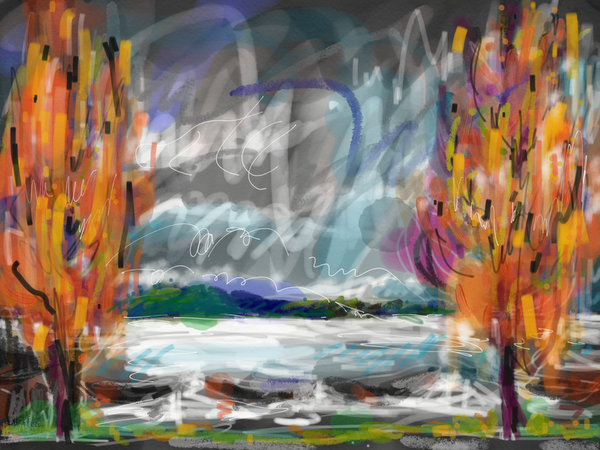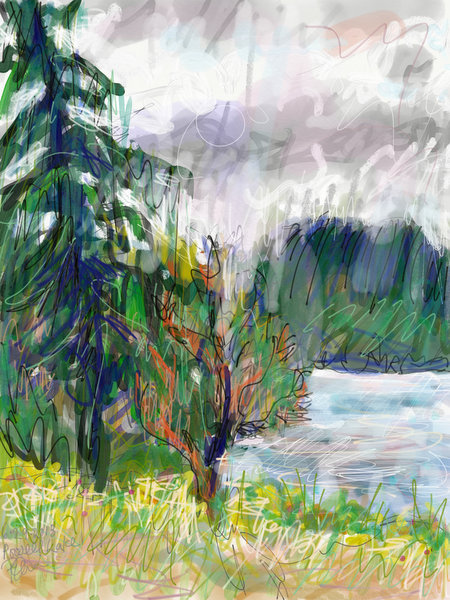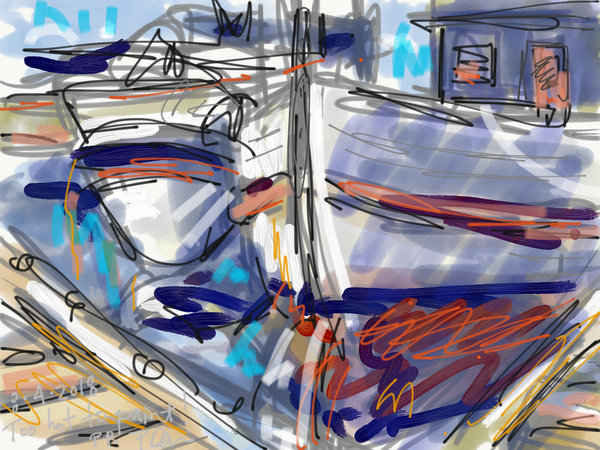Digital painting
Digital painting is SO exciting, especially for plein air painting and life drawing because the iPad is just SO EASY to take along – anyplace! Personally, I ONLY use digital painting when I can’t use real paints in my studio, like when I’m away from home or out plein air painting BUT I’m certainly enjoying pushing it to the max.
Procreate
I now use Procreate almost exclusively as it offers me the best package of drawing, painting and blending elements.
In early 2018 I spent 5 week studying Spanish and doing plein air painting in Guanajuato, Mexico. WOW! You can take an iPad anywhere and you certainly can’t do that with real paints. I was able to be very painterly, freely plein air painting in churches, streets – everywhere!
Printing
Digital painting images can be printed on paper, canvas, aluminum with beautiful results.
MORE Digital painting in life drawing.
Brushes Redux
In 2010, I began digital painting with my fingers with Brushes Redux on my old iPad. David Hockney uses this. Read more about life drawing with Brushes.
ADOBE FRESCO
Adobe Sketch has been retired and has been replaced with Adobe Fresco
In 2017, I moved up to iPad Pro and Adobe Sketch with much more to offer than Brushes. With basics mastered, I took it to weekly life drawing to push myself to learn it. Great textures to choose from like dry pastel, markers, watercolor, acrylics, oils. I use an inexpensive stylus and the Apple pencil. SUCH a wonderful portable artist toolkit!!! Read more Adobe Sketch.
The more you work with the digital painting and digital drawing apps, the more you progress, just like any skill. It does take some time to learn the toolkit but just play with the tools and effects one by one and test drive working in layers and you'll soon get the hang of it.